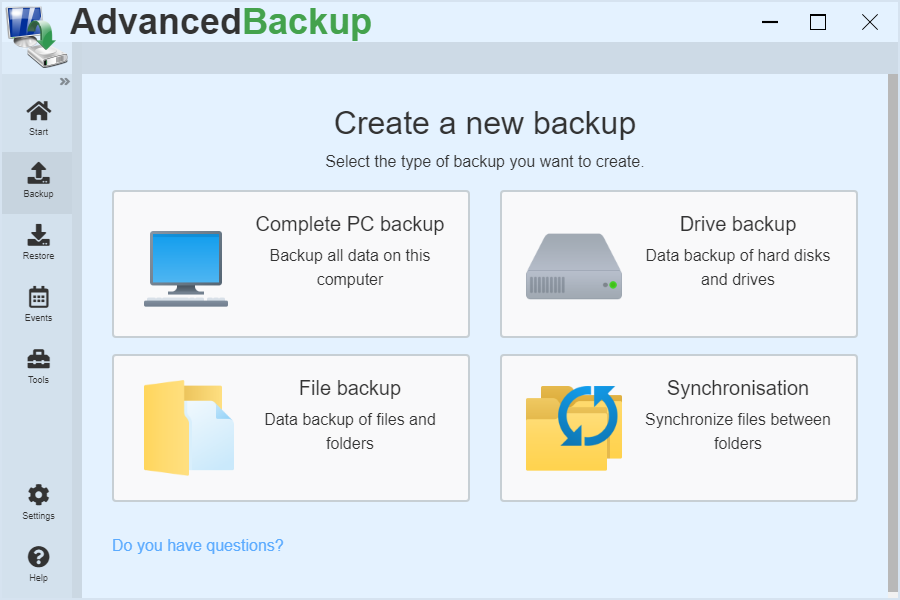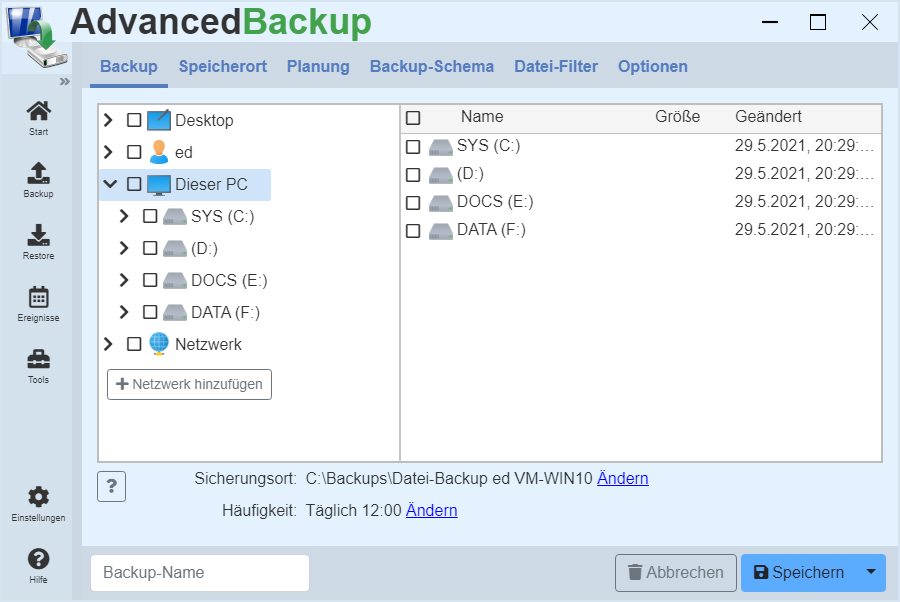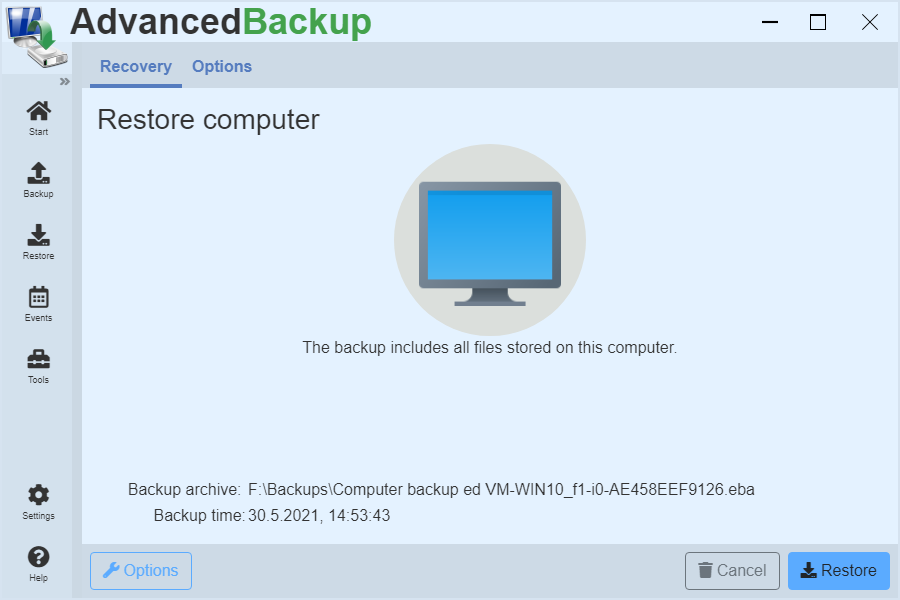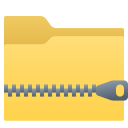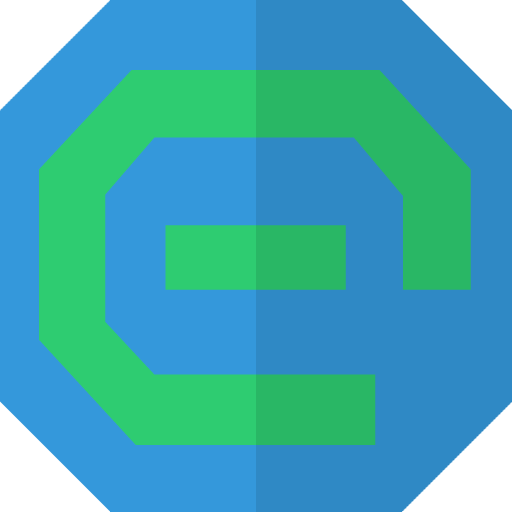Advanced Backup
Reliable and fast data backup
An all-purpose tool for all kinds of data backup.

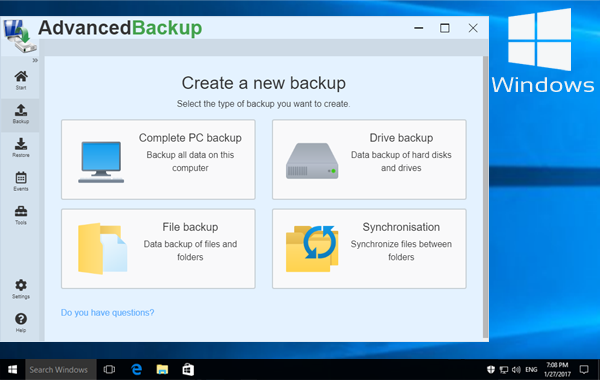
Windows 11
Compatible
Windows Server 2022
Compatible
Advanced Backup What is Advanced Backup?
Advanced Backup is backup software that lets you professionally back up your important files and drives. The program offers a variety of functions and settings. Scheduled or manual backups to all common media with optional compression and encryption of your data.
Features
Computer backup
Full backup of all files and drives on the computer.
File synchronization
Synchronize files between different directories with numerous options.
All types of backup
Advanced Backup offers all types of backup. Starting with file and folder backup, drive backup up to the hard disk backup.
Cloning drives
The software creates exact and bootable copies of drives and hard drives that serve as backup drives in case of emergency.
Recovery environment
A recovery environment (emergency CD) allows you to start your computer and restore a backup even if the operating system is damaged or destroyed.
Functions overview
ZIP-File backup
Wide, standardized archive format, which can also be read by other programs .
Modern UEFI BIOS
Supports UEFI with Secure Boot and the 4096 byte alignment of new hard disks
Revision control
Store up to 250 system States which you can delete individually . Or you can restore to any backup point .
Strong encryption
Encrypt your sensitive data according to government standard with the Advanced Encryption Standard (AES-256)
Data mirroring
Mirror and sync your files between directories on the computer or on the network so that both folders have the same content.
4K hard disks
Supports UEFI with Secure Boot and the 4096 byte alignment of new hard disks
Data backup used files
Even used files, such as databases, open documents or executed applications can be backed up during operation without interruption.
For beginners
For beginners, the clean interface provides a quick introduction to backups. Wizards and tooltips help with explanations and examples of individual functions.
For professionals
For advanced users, the program offers numerous settings and features that every advanced user needs and that are not available in any other backup program.
Different archive formats
It supports archive formats ZIP and BFA for file backups and the archive formats BDI for computer backup and drive backup.
Data compression
Smaller backup archives by compression with three different algorithms : ZIP(Deflate), LZMA, Speed-LZ
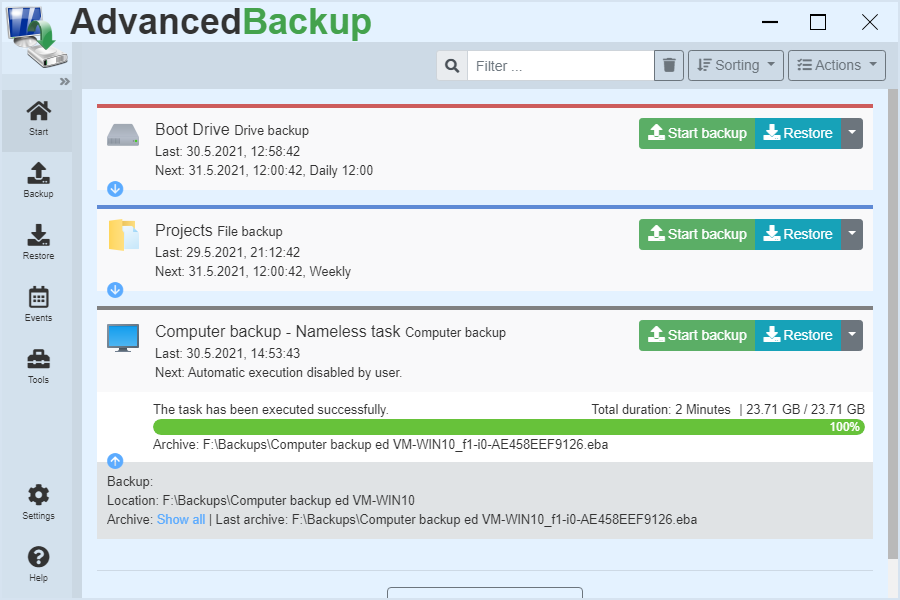
Task Management
The list shows user-defined tasks with name and type.
Planning the execution
The execution of tasks can be user-controlled or based on plans.
Recovery
With one click the backup can be restored immediately.
Time-controlled
Tasks can be planned precisely over a variety of configurations.
Event-driven
Tasks can be started via various events, such as the connection of a USB pen.
Computer backup
The easy way:: All data on the entire computer is backed up by the program.
System backup
The backup includes the entire computer system.
System recovery
System Recovery restores the state of the entire computer at the time of the backup.
Starting capability
Modern computer systems with UEFI and old computer systems with BIOS are supported.


Data deduplication NEW
Dateien und Daten können mehrfach auf dem Laufwerk existieren. Eine Daten-Deduplizierung erkennt exakte Kopien während der Datensicherung und speichert diese nur einmalig im Backup-Archiv. Dadurch kann viel Speicherplatz eingespart werden.
Universal Restore
Restore the system to another computer with new or different hardware. The recovered operating system is registered and set up on the computer.
Incremental and differential backups
Incremental backups add only new or changed files to an existing backup set. As a result, subsequent iterations of a backup are executed faster.
Drive backup
A structured list shows the hard disks and drives available on the system. By marking the entries you select them for the drive backup .
File systems
The file systems NTFS, FAT32, FAT and exFAT are supported. All other file systems are backed up in RAW mode.
Partitioning
Partitioning according to GPT and MBR is supported.
Data medium NEW
Dynamic, virtual and encrypted media are supported. (BitLocker, TrueCrypt)
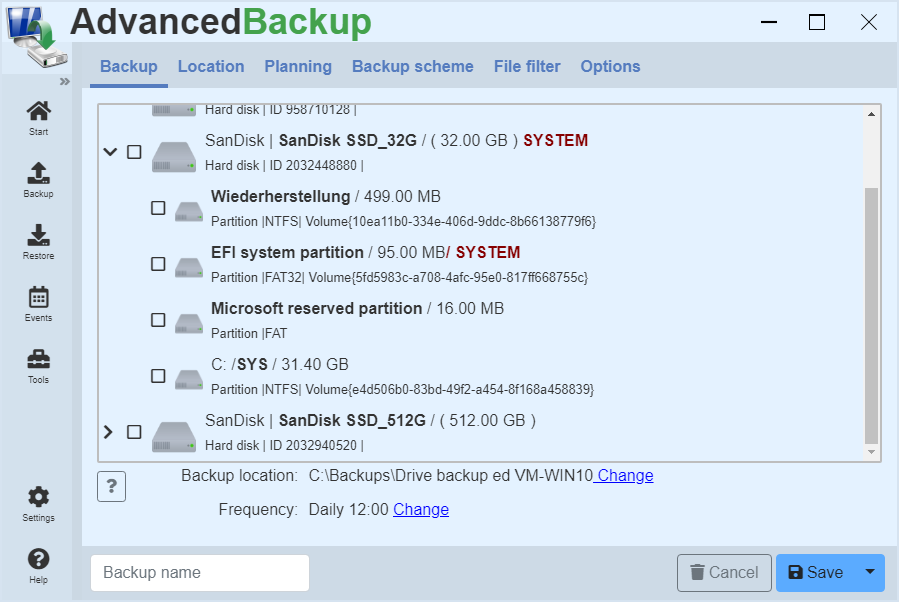
Disk images
The software creates full images of hard disks and drives that can be mounted, opened, and searched as a virtual drive.
Hot-Backup + Cold-Backup
Create your hot backups of your drives in Windows running or cold backups through Volume Shadow Copy.
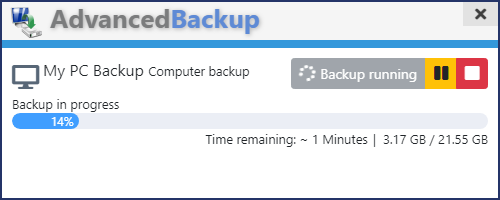
Status window
A small clear status window is displayed during the execution of a backup to keep you informed of the progress of the backup.
Email notification
You will be informed by e-mail about the success of a backup, or about errors that occurred during the backup.
File filter
The file filter can be used to filter out unwanted files or directories from the backup that should not be backed up.
Synchronisation
Synchronize files and folders between different directories on the local computer or network.
Several procedures
In addition to simple synchronization, the software also supports mirroring, merging, moving, and deleting data.
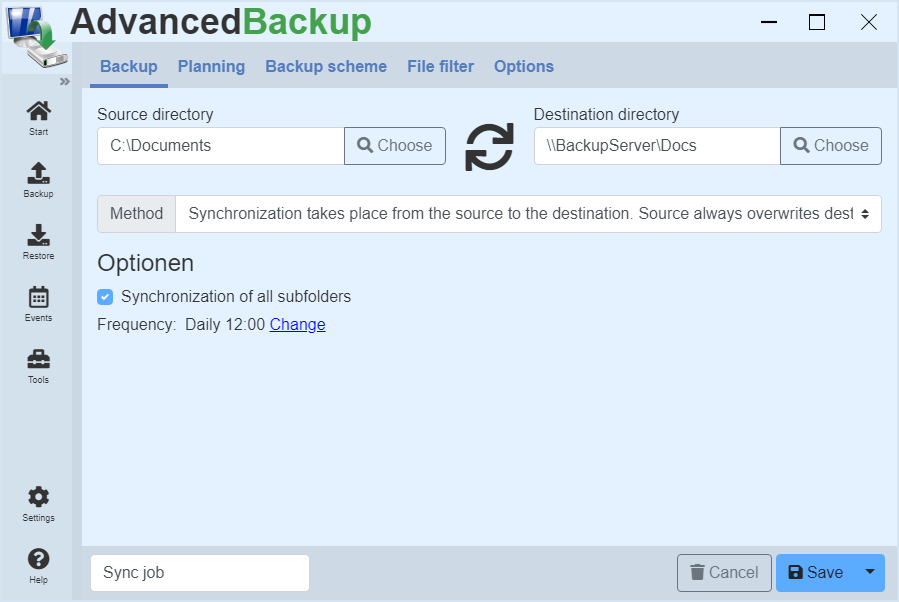
Wake on Lan: Remote command to boot devices
Let your network storage, computer or server automatically boot up using Wake-On-Lan message, to save the started backup there. Unique here is the function that also protected devices can be activated by password.
All-round backup
A software that can not only file backups, but also hard disk and drive backups, synchronization of files and folders and cloning of hard disks and drives.
Virtual drives
Create virtual disks from your drives or mount your backup archives as virtual drives.
Archive management
Archive management lists all created and available backup archives. The backup archives can be quickly restored from the list.
Cleanup of backup archives
Older backup archives can be removed or deleted.
Archive validation
An archive verification checks a backup archive for completeness, in order to find broken or destroyed backup archives .
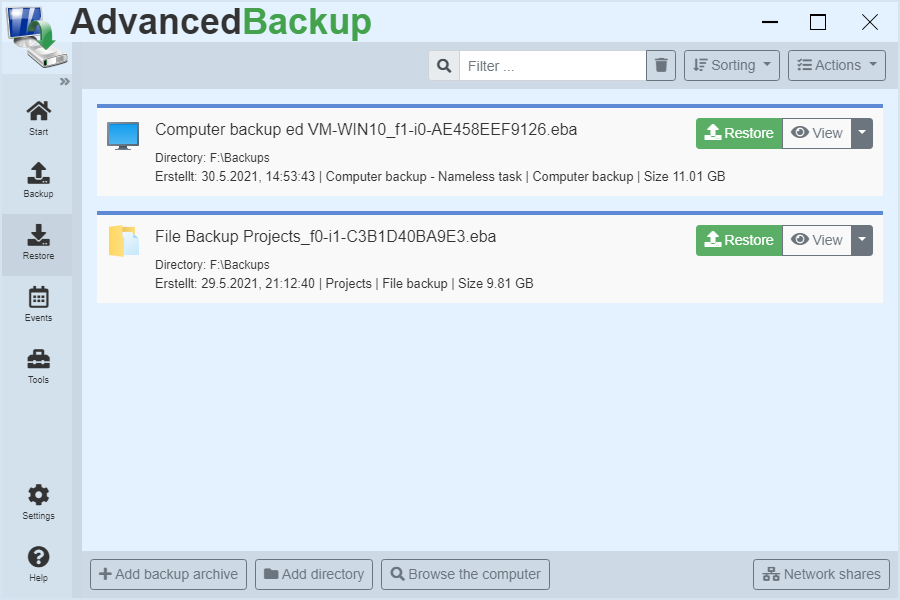
Archive validation
An archive verification checks a backup archive for completeness, in order to find broken or destroyed backup archives . The archive verification can be done once or on a regular basis automatically.
Archive splitting
The archive division splits a backup archive into several subarchives so that they fit on small volumes and can be easily transported.
Long file paths
Supports long UNC paths of up to 32767 characters.
Supported disk formats
IDE, ATA, SATA, SCSI, 4K Sector Alignment.
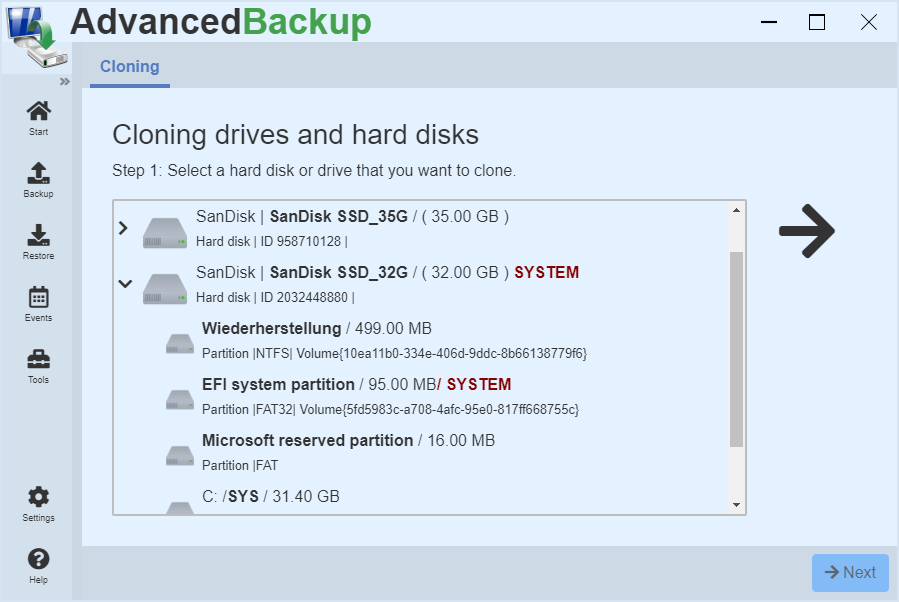
Cloning
Cloning creates an exact copy of a volume.
Clone drives
Drives are created as a complete copy of the file system with all files.
Clone hard disks
Hard disks are mapped exactly at sector level. Optionally, these are also bootable.
Bootable clones
Hard disks can be used to generate bootable clones, which can be used quickly in case of damage by exchanging them.
Boot auf anderen Computer
Geklonte System-Laufwerke können auf anderen Computern gestartet werden.
NEW
Multi-Boot Fähigkeit
Geklonte System-Laufwerke können am selben Computer parallel gestartet werden. Dadurch können an einem Computer mehrere Betriebssysteme ausgeführt werden.
Disaster recovery
Windows-based recovery environment (emergency CD) for recovering data in an emergency when your computer system stops booting.
Recovery environment
With a simple recovery environment, all data can be recovered instantly in an emergency. Whether individual files, entire hard disks or the entire computer system.
Recovery disk
The recovery environment can be created CD/DVD, USB disk and ISO file.
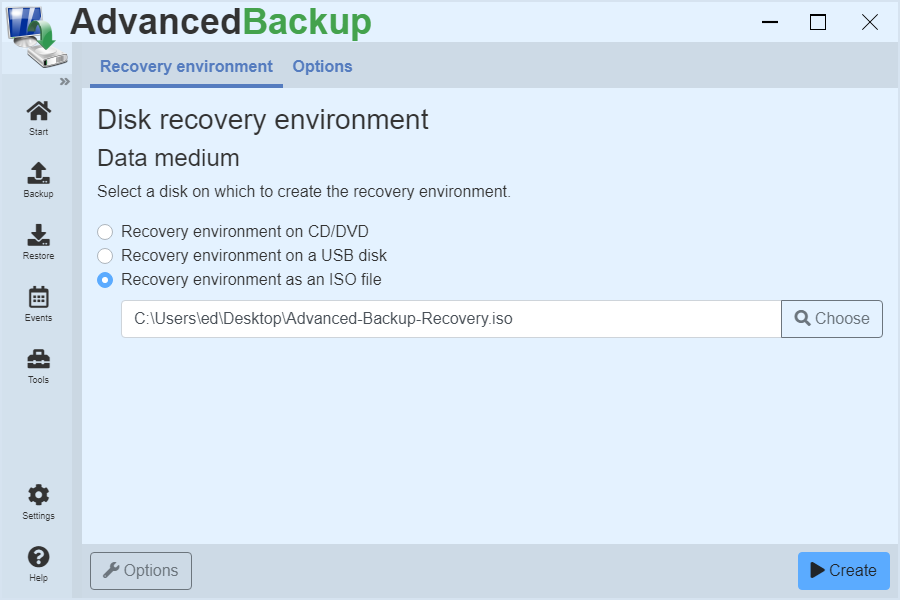
System requirements
Supported operating systems :
Microsoft Windows
Hardware requirements :
512 MB RAM, 2 Ghz CPU (Dual Core), 400 MB HDD
All Windows systems
Von Windows 7 bis Windows 11: One surface and the same functions. It runs on all Windows systems.
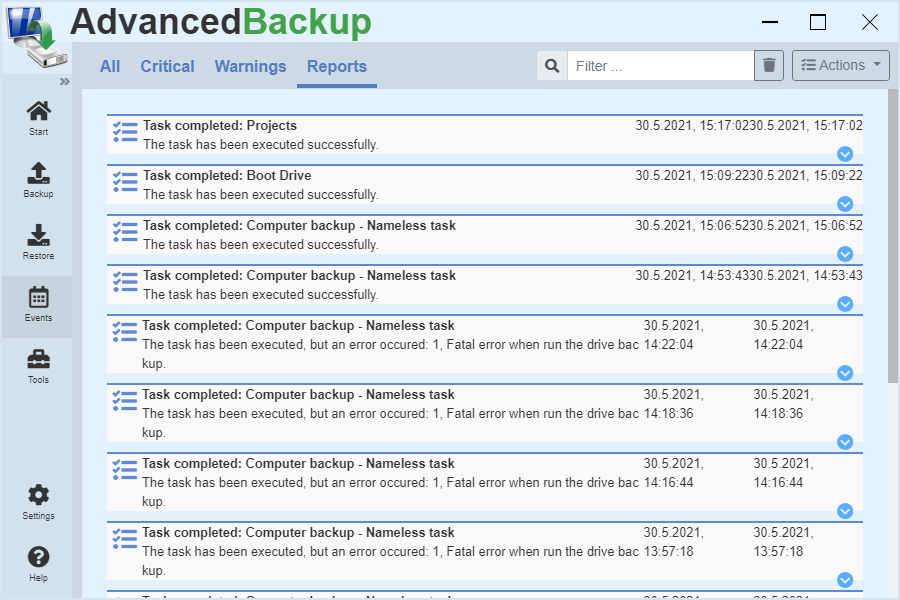
Report management
After each execution of a task, a report is created which contains a summary of the backup. These reports can be viewed and administered through the reports administration.
User confirmation
Optionally, you can decide before each task is executed whether the data backup should be performed now or later.
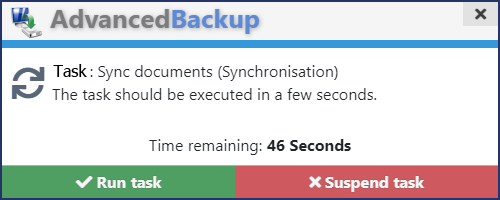
Various data storage devices and targets
In addition to local and external hard drives, USB sticks, network storage and NAS drives, you can also make your storage space on an FTP server as backup space. Numerous additional settings, such as encryption of backup files and compression, leave nothing to be desired.
Incremental Recovery
With incremental data backup, only changed files are backed up. Incremental recovery allows you to restore exactly these previously backed up files.
Supported hard disk formats
- MBR disk with master boot record
- GPT volume with GUID partition table
- Various dynamic and virtual disks
Network management
Manage all network storage and access rights for all backups.
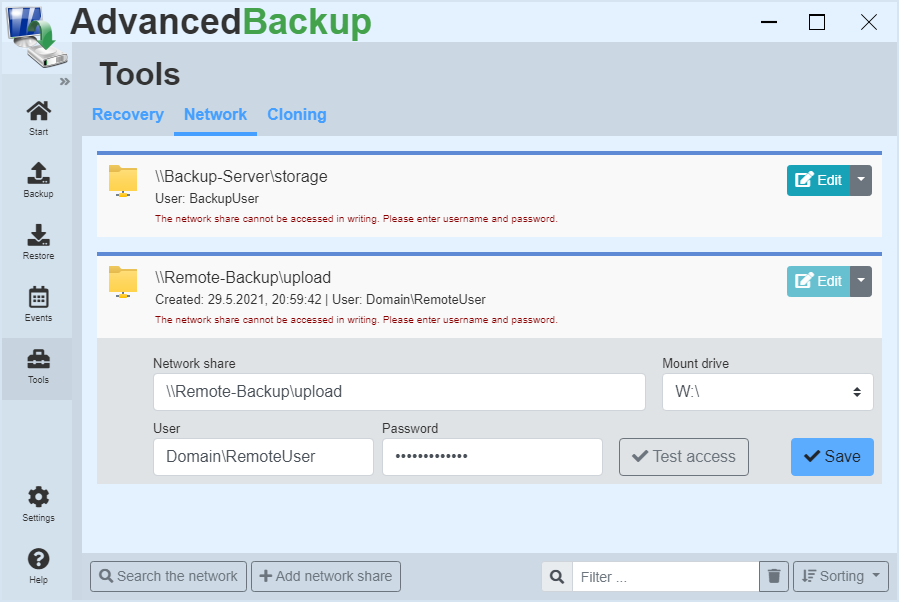
Mehrere Backup-Archiv-Formate NEW
Ein Backup-Archiv-Format legt fest, wie Daten in einem Backup-Archiv gespeichert werden. Für Datensicherungen optimierte Backup-Archive bieten höhere Geschwindigkeiten und haben eine bessere Kompression durch moderne Kompressionsalgorithmen und Daten-Deduplizierung.
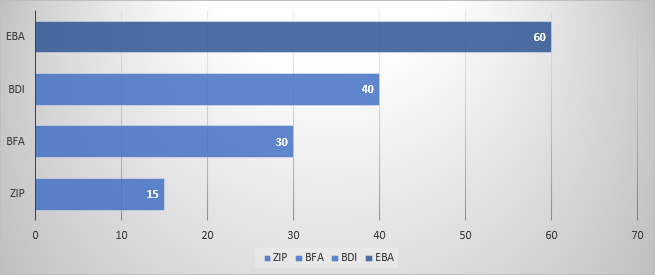
Kleinere Backup-Archive
Im Gegensatz zu anderen Daten-Archiven und älteren Backup-Archiven haben EBA-Archive eine bessere Kompressionsrate und verbrauchen deswegen viel weniger Speicherplatz.
Schnellere Backup-Geschwindigkeit
EBA-Archive können Dateien schneller sichern, als viele andere Backup-Archive.
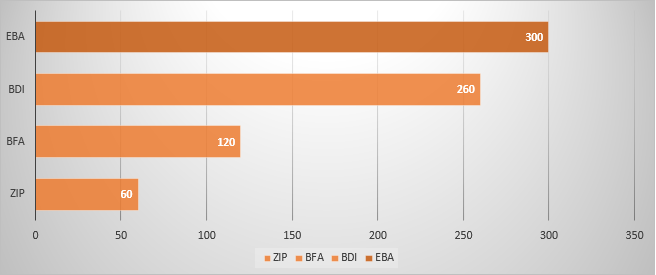
Backup Explorer NEW
Der Backup-Explorer zeigt eine Liste aller erstellten Backup-Archive. Die Backup-Archive können wie normale Ordner geöffnet und durchsucht werden.
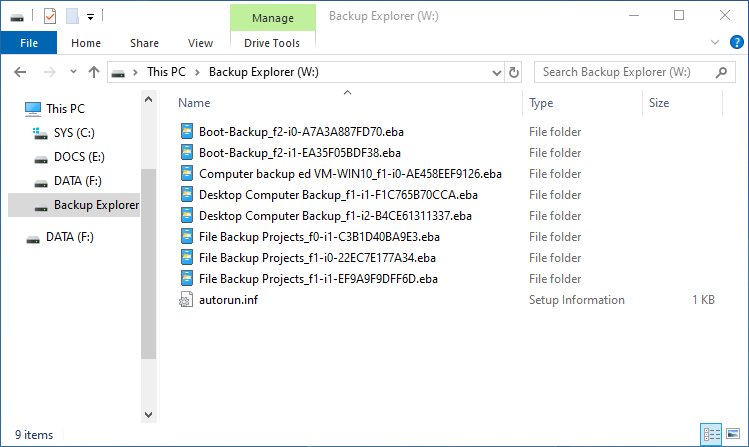
Why use Advanced Backup?
Good reasons for Advanced Backup
Intuitive user interface
The user interface is clearly structured and the function you are looking for is easy to find.
Fastest backups
Do your backups in less time than others.
Minimum disk space consumption
World's best compression algorithms significantly reduces disk space consumption.
Innovative features
Countless features which are exclusively available only in Advanced Backup .
Resource-friendly
Through targeted planning and numerous improvements, the program requires a few CPU and memory.
Multi-processor scalability
By optimizing the utilization of all processor cores, backups are done much faster.
Trend-setting
By the orientation of new standards and technologies you are always up to date.
Backup Assistant
Using a simple wizard that will guide you when you create a new backup job, you quickly come to the destination.
Auszeichnungen Bewertungen und Empfehlungen






Download Advanced Backup
Download
Advanced Backup
(32/64 Bit)
Compatibility : Windows
- Windows 7 (All Editions , x32, x64)
- Windows 8 (All Editions , x32, x64)
- Windows 10 (All Editions , x32, x64)
- Windows 11
Compatibility : Windows Server
- Windows Server 2008 R2
- Windows Server 2012
- Windows Server 2012 R2
- Windows Server 2016
- Windows Server 2019
- Windows Server 2022
Getting started Three steps to backing up your data
Download software
Download the Software for your operating system and install it on your device.
Create tasks
Create tasks for your recurring backups of your important files and the entire system.
Recovery environment
Create a recovery environment on a disk for emergency computer recovery.
What's next?
The software now works in the background and performs the tasks reliably based on the given planning. If you lose data, you can recover the lost files from the backup archives.
Manual PDF
Download the full documentation for the software and read it later.
Das Handbuch wird gerade überarbeitet.
Why buy Advanced Backup?
Good reasons for Advanced Backup
Faster backups
Through optimization and parallel processing of backups, Advanced Backup achieves very fast speed.
Incremental backups
Optimized incremental backups save time during backup and storage space of backup archives.
Backup at events
Selection from a large number of additional events for starting a data backup.
Product support
We advise you on the configuration and use of our software and help you with any problems that may arise.
Our conclusion
With the complete solution Advanced Backup you are protected against any unexpected data loss and hard drive crash. Anyone who works on the computer frequently and has to carry out recurrent data backups can save a lot of time and effort with this program. An all-purpose tool for all types of backup on the PC, both for professionals and for beginners. Simple and intuitive handling, as well as a large range of functions, complete the Advanced Backup software.
FAQs
Here you will find answers to frequently asked questions about this software. Click on the questions to see the answers.
Update feature:
If you use the update function of the software, data will be transmitted during the update request to enable a secure and reliable update process. You can deactivate the update function.
Transmitted data are: Name of the software, version of the software and identification of the software
Questions and support
Do have any further questions about this software? Then please use the following form.
The e-mail address is optional. If you wish an answer to your inquiry, the e-mail address is required.
Development Changelog
All the important developments, new features, changes and fixes in this version.
Future development What we are currently working on
- Ransomware protection:: Detect blackmail strojans that encrypt important files to extort a ransom from the user.
- Real-time synchronization:: Files are copied to the target directory as soon as they are changed.
- Support for backup to tape drives such as DAT or LTO.
- Konvertierung von Backup-Archiven in das VHD-Format. This allows the computer backup to be performed in a virtual machine.
- Backup to cloud storage:
- Dropbox
- OneDrive
- G-Drive
- Amazon Drive
- pCloud
- HiDrive
- Mega.nz
- Box.com , 4Shared.com , MagentaCloud , Yandex Disk
- Web.de Cloud , PowerFolder , GMX Cloud
- WebDAV
Version 7.2.0
Download 32-Bit Download 64-BitNote : This version is backwards compatible with the previous version. An update to this version is recommended.
New features and improvements
- Clicking on the archive path opens the directory where the backup archive is located.
- Recovery environment can now also be created on DVD.
- Recovery Environment as ISO is now created as DVD ISO.
- Recovery environment with drivers and custom extension can now exceed 650MB.
- Deleted backup archives are removed from the list in Backup Explorer.
- A drive letter for the Backup Explorer can be specified in the user interface.
- Dynamic assignment of a drive letter for the Backup Explorer if the desired drive letter is assigned or in conflict.
- The ID of a backup task can now be read in the Backup Options in the Backup Information section.
Changes and fixes
- Program settings are now saved under a new directory path. C:/ProgramData/Evorim/Advanced Backup
- Several small graphical changes.
- Verification of backup archives from other computers were performed, but no progress was shown.
- The context menu entry in the Windows file manager did not work.
- Start of a backup task briefly showed old state information if previously the backup task was already executed before in the same session.
- Option to include Backup Explorer at Windows startup was not executed.
- Sporadic error when starting the backup service.
- User interface instability and backup service crash.
- Navigation to license overview corrected.
- Saving and loading backup archives to a protected network path occasionally resulted in an error.
- System restore of backup archives from a protected network path were occasionally not loaded correctly.
- Backup option [ Exclude online files from backup ] led exclude some system files.
- Delay of automatic execution of a backup task was not considered.
Version 7.1.6
Download 32-Bit Download 64-BitNote : This version is backwards compatible with the previous version. Ein Update auf diese Version wird dringend empfohlen.
Changes and fixes
- Synchronisierung von Dateien hat nur maximal 512KB einer Datei kopiert. Der Fehler betrifft nur die vorhergehende Version und wurde in dieser Version korrigiert.
Version 7.1.5
Download 32-Bit Download 64-BitNote : This version is backwards compatible with the previous version. Ein Update auf diese Version wird dringend empfohlen.
New features and improvements
- Verbesserte Unterstützung für Windows 11
- Verbesserte Unterstützung für Windows Server 2022
Changes and fixes
- Das Herunterfahren wurde durch die Software unnötigerweise verzögert.
Version 7.1.4
Download 32-Bit Download 64-BitNote : This version is backwards compatible with the previous version. Ein Update auf diese Version wird dringend empfohlen.
New features and improvements
- Verbesserte Unterstützung für Windows 11
- Verbesserte Unterstützung für Windows Server 2022
- Optimization: System-Backups unter Windows 10 und Windows 11 laufen schneller.
- Optimization: Datensicherung kleiner Dateimengen ist nun deutlich schneller!
- Optimization: Backups benötigen weniger Arbeitsspeicher!
Changes and fixes
- Starke Fragmentierung auf NTFS-Laufwerken führte zu einer unvollständigen Datensicherung der NTFS-Sicherheitsrichtlinien. Übrige Dateien wurden auch bei starker Fragmentierung korrekt gesichert.
- Abmelden des aktuellen Windows-Benutzers führte fälschlicherweise zu einem Computer-Neustart.
- In seltenen Fällen führte das Herunterfahren des Computers zu einer Warnmeldung, die durch die Integration in den Windows Datei-Explorer hervorgerufen wurde.
- Bei Speicherplatzmangel auf dem Ziellaufwerk wurde die Fehlermeldung erst angezeigt, wenn die Datensicherung beendet wurde. Jetzt wird Fehlermeldung früher angezeigt.
Version 7.1.3
Download 32-Bit Download 64-BitNote : This version is backwards compatible with the previous version. Ein Update auf diese Version wird dringend empfohlen.
New features and improvements
- Verbesserte Unterstützung für Windows 11
- Verbesserte Unterstützung für Windows Server 2022
- Neue Option bei der Wiederherstellung: Festplatte und Laufwerke vor der Wiederherstellung vollständig löschen.
- Neue Schaltfläche, um nach Ende der Wiederherstellung den Computer neu zu starten
- Beim Erstellen einer Wiederherstellungsumgebung auf einem USB-Stick mit aktiviertem BitLocker, wird BitLocker deaktiviert, weil sonst der USB-Stick vom BIOS nicht gelesen werden kann.
Changes and fixes
- Erstellung einer Wiederherstellungsumgebung erzwingt eine FAT32-Formatierung des USB-Datenträgers.
- Verschlüsselte NTFS-EFS-Dateien melden im Backup-Explorer: Access denied
- Sicherheitsrichtlinien von Dateien wurden nicht korrekt wiederhergestellt.
- Tägliche Datensicherungen, welche erst nach Mitternacht geendet haben, führten zu einer falschen Berechnung der nächsten regulären Ausführungszeit einer Backup-Aufgabe.
- Backup schlug fehl, wenn mehr als 16 Schattenkopien auf dem Computer gespeichert wurden.
Version 7.1.2
Download 32-Bit Download 64-BitNote : This version is backwards compatible with the previous version. Ein Update auf diese Version wird dringend empfohlen.
New features and improvements
- Verbesserte Unterstützung für Windows 11
- Unterstützung für Windows Server 2022
Changes and fixes
- Datensicherung schlug in älteren Version 7 fehl, wenn auf einem Laufwerk mehr als 128k NTFS-Hardlinks existierten.
- Wiederherstellung von Windows 11 (Beta) auf ein neues UEFI System schlug fehl.
Version 7.1.1
Download 32-Bit Download 64-BitNote : This version is backwards compatible with the previous version.
New features and improvements
- Unterstützung für Windows 11 (Beta)
- Unterstützung für Windows Server 2022 (Beta)
- Further translation: Dutch
- Backup-Optimierung: Beim Schreiben auf einen langsamen Datenträger, wie etwas USB-Sticks oder USB-Festplatten, wird durch Schreibsynchronisation eine höhere Schreibgeschwindigkeiten erreicht.
- Hinweis bei Netzwerkverbindungen aus unterschiedlichen Benutzerkontexten.
- Deinstallationsprogramm bietet nun die Option auch alle Einstellungen zu löschen.
- Update der E-Mail Bibliothek. Unterstützung für TLS 1.3 und bessere Kompatibilität zum E-Mail-Standard.
- E-Mail Verschlüsselung nicht mehr erforderlich. Der E-Mail-Client nimmt automatisch die sicherste Verbindung.
- Optionsmenü für Aktionen nach einer erfolgreichen Wiederherstellung: Computer herunterfahren oder neu starten.
- Neues Support-Formular in der Software, um schneller Support zu erhalten.
- Automatische Datensicherungen der internen Einstellungen werden nun automatisch nach 30 Tagen aufgeräumt.
- Verbesserte Routine zum Aufräumen und Verwalten von älteren Backup-Archiven bei Speicherplatzmangel.
- Backup Explorer nun auch unter Windows 7 unterstützt.
Changes and fixes
- Bei minimierter Benutzeroberfläche wurde kein Backup-Fortschritt in der Taskleiste gezeigt.
- Datensicherung beim Herunterfahren ist nicht zuverlässig und wurde vorübergehend entfernt. Die Funktion wird wieder aufgenommen, sobald diese verbessert wurde.
- If there is a lack of storage space, a backup is terminated at a very late stage.
- Fehler im erweiterten Datei-Filter führte dazu, dass zu viele Dateien aus der Datensicherung ausgeschlossen wurden. Alle Backup-Archive, die mit erweitertem Datei-Filter (Filtern anhand der Dateigröße) erstellt wurden, sollten mit dieser Version neu erstellt werden.
Version 7.1.0
Download 32-Bit Download 64-BitNote : This version is backwards compatible with the previous version.
New features and improvements
- Unterstützung für Windows 11 (Beta)
- Unterstützung für Windows Server 2022 (Beta)
- Erklärende Texte in verschiedenen Ansichten hinzugefügt.
- Automatische Korrektur der Verzeichnis-Pfade in der Wiederherstellungsumgebung werden deutlich schneller ausgeführt.
Changes and fixes
- Erstellen einer Wiederherstellungsumgebung schlug fehl, wenn zu wenig Speicherplatz auf dem System-Laufwerk verfügbar war.
- Bei der Wiederherstellung eines Laufwerks aus einem EBA-Archiv führte unter Windows 10 v20H1 und v20H2 zum Abbruch der Wiederherstellung.
24.06.2021
StableVersion 7.0.1
Der Download für diese Version ist nicht mehr verfügbar.
Note : This version is backwards compatible with the previous version.
New features and improvements
- New translation : French
- Datei-Icons für BFA und BDI-Archive werden wieder angezeigt.
- Klicken auf BFA oder BDI-Archive öffnet einen Dialog zur Wiederherstellung.
- Backup-Protokolle werden jetzt unter einem neuen Pfad gespeichert : C:\ProgramData\Evorim\Advanced Backup\report
02.06.2021
StableVersion 7.0.0
Der Download für diese Version ist nicht mehr verfügbar.
Note : Diese Version ist nur teilweise kompatibel zu den vorherigen Versionen. Es können keine neuen Backup-Archive im BFA- und BDI-Format erstellt werden. Existierende Backup-Archive im BFA- und BDI-Format aus Version 6.0.3 bis 6.1.6 können mit dieser Version wiederhergestellt werden.
New features and improvements
- Verbesserte Wiederherstellung : Windows 10 21H1, Windows 10 21H2
- Neues Design für die Benutzeroberfläche.
- Backup und Wiederherstellung von Hardlinks für das Datei-Backup.
- In der Wiederherstellungsumgebung werden bekannte Pfade zu Backup-Archiven automatisch korrigiert.
- Neue und hinzugefügte Backup-Archive werden markiert.
- Neue Option für die Archivverwaltung: Passwort beim Öffnen von Backup-Archiven immer abfragen.
- Effiziente Datensicherung und Wiederherstellung von NTFS-Sparse-Dateien.
- Auswahl der Umgebung für die Wiederherstellung: Windows oder WinPE.
- Überarbeitetes Kontext-Menü für Backup-Archive.
- Animation des Backup-Schemas bei Konfiguration.
- Verbesserte Netzwerk-Konnektivität bei Wiederherstellung in der Wiederherstellungsumgebung.
- Neues Archiv-Format : EBA. (Details siehe Produktseite )
- Deutlich schnellere Archiv-Überprüfung durch Parallel-Verarbeitung.
- Neue Optionen: Backup von NTFS Alternative Datenströme und NTFS Sicherheitsrichtlinien.
- Ausschließen von ganzen Ordnern und Verzeichnispfaden über den Datei-Filter.
- Verbesserte Standard-Filter für unnötige System-Dateien.
- Verbesserte Unterstützung für die Datensicherung von virtuellen und dynamischen Laufwerken.
- Daten-Deduplizierung für noch kleine Backup-Archive.
- Inkrementelle Archiv-Validierung: Backup-Archive und alle übergeordneten Archive werden zusammen überprüft.
- New option: Ausschluss von Online-Dateien aus der Datensicherung.
- Schnellere Datensicherung als ZIP-Archiv.
- Backup Explorer : Durchsuchen Sie Backup-Archive als währen diese einfache Verzeichnisse.
- Multi-Boot fähiges Klonen von Laufwerken. (Details siehe Produktseite )
Version 6.1.6
Download 32-Bit Download 64-BitNote : This version is backwards compatible with the previous version.
New features and improvements
- Verbesserte Wiederherstellung : Windows 10 20H1, Windows 10 20H2
- Verbesserte Wiederherstellungsumgebung : Windows 10 20H1, Windows 10 20H2
- Spracheinstellung lässt sich nun auch ohne Neustart übernehmen.
- Wiederherstellungsumgebung kann eine Windows-Konsole öffnen, um weitere Programme vor einer Wiederherstellung auszuführen.
- Zustand des Navigationsmenüs wird sitzungsübergreifend gespeichert.
Changes and fixes
- Fehlgeschlagene Schattenkopien brechen eine Backup-Aufgabe nicht ab, sondern die Backup-Aufgabe wird mit Warnung trotzdem ausgeführt.
- Aktivierte Schattenkopien auf Netzwerklaufwerken führten zu einer langsamen Synchronisierung.
- Virtuelle Laufwerke konnten nicht als Speicherort für Backup-Archive ausgewählt werden.
Version 6.1.5
Download 32-Bit Download 64-BitNote : This version is backwards compatible with the previous version.
New features and improvements
- Nach erfolgreicher Update-Suche erscheint ein Download-Button, um die neueste Version direkt im Webbrowser herunterzuladen.
- Update-Benachrichtigung ist deaktivierbar.
- Verbesserte Unterstützung für große Dateisysteme.
- Verbesserte Unterstützung für Dateisysteme mit fehlerhafter Indexierung.
- Erleichterte Einbindung von Netzwerk-Laufwerken und Netzwerk-Dateifreigaben bei der Wiederherstellung.
- Erweiterte Routine zum Aufräumen von alten und nicht benötigten Backup-Archiven.
Changes and fixes
- Das Programm-Menü im Infobereich wurde beim Klicken sporadisch nicht richtig angezeigt.
- Aufräumen von alten Archiven schlug fehlt, wenn diese zuvor geöffnet wurden.
- Inkrementelle Sicherungen macht nur vollständige Backups, wenn im Pfad eine Datum-Variable verwendet wurde und zusätzlich ein Unter-Verzeichnis erstellt wird.
- USB-Datenträger konnten nicht freigeben werden, wenn zuvor die darauf enthaltene Backup-Archive geöffnet wurden.
Version 6.1.4
Download 32-Bit Download 64-BitNote : This version is backwards compatible with the previous version.
New features and improvements
- Optimization: 5% bis 15% schnellere Datensicherungen mit geringerer CPU-Auslastung.
- Reduzierung der CPU-Auslastung im Leerlauf.
Version 6.1.3
Download 32-Bit Download 64-BitNote : This version is backwards compatible with the previous version.
Changes and fixes
- Entering a license was not possible in the previous version.
Version 6.1.2
Download 32-Bit Download 64-BitNote : This version is backwards compatible with the previous version.
Changes and fixes
- Avira Security blocked the previous version 6.1.1 of the software when it started.
Version 6.1.1
Download 32-Bit Download 64-BitNote : This version is backwards compatible with the previous version.
Note : File backup in ZIP archive format was reactivated.
New features and improvements
- New function: Adjustable delay for performing a data backup after a computer start event.
- Shutdown after a backup now waits until all other backup tasks from the queue have been executed..
- Manual archive checks are now also listed in the event list and the results are displayed.
- The results of the automatic archive check are now also displayed in the event list.
- Event list in now more performant.
- Tasks can now be started from the command line or a desktop shortcut and the user interface now closes automatically.
Changes and fixes
- Shadow copies were not properly initialized when space was low.
- Stopping the backup service took up to 30 seconds.
- File backups in ZIP format had sporadic errors and were therefore not finished.
- Synchronization with the mirroring process had not deleted all directories.
- The extended archive check could not be stopped.
- Revision of the sorting of the task list
- Filter entries for selective shadow copies were not saved.
- After complete uninstallation, the boot menu entry was not automatically removed.
- The timeout for the boot menu was not entered correctly in the BIOS.
Version 6.1.0
Download 32-Bit Download 64-BitNote : This version is backwards compatible with the previous version.
Note : File backup in ZIP archive format has been deactivated in this version. This will be reactivated in the following versions.
Changes and fixes
- When starting automatically with Windows, backup tasks were sporadically not displayed correctly.
- The restore of a drive backup in the recovery environment ended successfully, but the progress was not displayed correctly and the computer was not restarted.
- The cleanup routine also deleted newer backup archives when there was not enough space, although older ones were still available for deletion.
Version 6.0.9
Download 32-Bit Download 64-BitNote : This version is backwards compatible with the previous version.
Note : Follow the instructions in the older versions. File backup in ZIP archive format has been deactivated in this version. This will be reactivated in the following versions.
Changes and fixes
- Backup of files was automatically aborted, when files with a percent sign in the name has been backed up.
Version 6.0.8
Download 32-Bit Download 64-BitNote : This version is backwards compatible with the previous version.
Note : Follow the instructions in the older versions. File backup in ZIP archive format has been deactivated in this version. This will be reactivated in the following versions.
New features and improvements
- Improved support for network drives.
- User interface extended by more icons.
- Improved filter of tasks.
- Faster loading and display of computers on the network.
- Login screen for accessing computers on the network.
- New function: Backup tasks start at shutdown.
- After a system recovery, an optional report is displayed.
Changes and fixes
- Wake-on-LAN always required a test message during configuration, otherwise the device would not start.
- At startup, defined tasks were not displayed sporadically.
- Open BDI archives even from network drives.
- Shadow copy creation failed without error message.
- Older shadow copies were not deleted.
Version 6.0.7
Download 32-Bit Download 64-BitNote : This version is backwards compatible with the previous version.
Note : Follow the instructions in the older versions.
Changes and fixes
- Starting the software was prevented on Windows 32-bit systems due to incorrect dependencies.
- Resetting the backup scheme on the specified day was not performed.
- If multiple task templates have been defined, new tasks were randomly selected from the previous quantity.
Version 6.0.6
Download 32-Bit Download 64-BitNote : This version is backwards compatible with the previous version.
Note : Follow the instructions in the older versions.
New features and improvements
- Improved event control for USB media: Now USB hard drives, and other USB-connected disks are selected.
- Improved network support in the recovery environment.
- Right-click menu for backup tasks.
Changes and fixes
- Variable %computer% in the file name was not filled.
- Computer backup failed if memory card readers were connected to the computer.
Version 6.0.4
Download 32-Bit Download 64-BitNote : This version is backwards compatible with the previous version.
Note : Follow the instructions in the older versions.
New features and improvements
- Additional alerts and warnings.
Changes and fixes
- Review of write access to network shares has been removed.
- Creating a recovery environment on CD / DVD failed.
- Tasks created from templates were not visible in task management.
Version 6.0.3
Download 32-Bit Download 64-BitNote : Diese Version ist nicht kompatibel zu der vorherigen Version. Nach dem Update sollte Sie alle Backup-Archive komplett neu erstellen.
Important : Backups of partitions created with an older version cannot be restored with this version. Backups of hard disks can be recovered.
Note : All users who use password-protected network file sharing must re-enter the passwords in the new version.
Changes and fixes
- After pausing a task, the progress was no longer displayed.
- The password for network file shares was incorrectly encoded when saving and could not be loaded correctly in the next session.
- Routine to clean up old backup archives did not work correctly.
- Backup archives were automatically split when it was stored on the network.
- Import of settings and backup tasks was faulty.
Version 6.0.1
Download 32-Bit Download 64-BitNote : This version is backwards compatible with the previous version.
Changes and fixes
- Recovery environment on Windows 10 v1903 failed to start.
- Backup archives were not properly registered in archive management.
Version 6.0.0
Download 32-Bit Download 64-BitNote : This version is only partially downward compatible to the previous version.
Note : Older backup archives can be opened and restored with the new version. Settings and backup tasks from the old program version are not taken over.
The license key of the older program version is valid for the new program version, as long as you have free updates until 09.09.2019.
The license key is not automatically transferred from the old program version, but must be re-entered in the new program version.
New features and improvements
- New designed user interface.
- Computer backup: New backup format for backing up all data on the computer.
- Universal Restore : Restore the system to another computer with new or different hardware and register the operating system in the UEFI BIOS.
- Global file filter: Filters for files and directories can be defined individually for each backup task and additional global filter rules for all tasks.
- Support for backing up encrypted BitLocker drives.
- Support for backing up encrypted TrueCrypt drives.
- Network Manager: Extensive management of network file shares used for data backup.
- Password protection for the user interface.
- Recovery registers new operating system in UEFI-BIOS.
- Backup planning: New trigger for starting backup tasks when the computer is idle.
- Automatic partitioning of a disk when recovering individual drives or partitions.
- Event dialog:: Displays all events of the software chronologically. Start a backup, reports on backup tasks, end a backup, automatic archive scanning, FTP uploads.
- Synchronisation: Source and destination can now both be in the network.
- Synchronisation: Timestamps are used for directories.
- Shadow copies also for user accounts that do not have administrator rights.
- Silent mode:: Notifications can be disabled for the active session.
- Cryptographic library has been updated:: Support for TLS v1.3.
- New option: Playing sounds during events.
- The recovery environment has been improved:: Better support for added drivers.
- List for ignoring error messages for certain temporary files or file types.
- Faster and easier recovery with a clearer menu.
- Better support for shadow copies under Windows 7.
Changes and fixes
- ZIP archives without backup were listed by the software.
- ZIP archives could consist of a maximum of 99 subarchives if archive splitting was active. Now the number of subarchives is unlimited.
- E-mail and FTP uploads:: Cryptographic errors when establishing secure connections to older servers under Windows 7 have been fixed.
- Run backup task among other user account resulted in various errors if the information for the user account was not correct.
- File backup: Recovery of empty directories and date.
Version 5.9.4
Download 32-Bit Download 64-BitNote : This version is backwards compatible with the previous version.
Note : The new version will be installed under a new directory path.
Old directory path was: "C:/Programme/Digital Dynamic/Advanced Backup Manager/".
The new directory path is: "C:/Programme/Evorim/Advanced Backup/".
New features and improvements
- The software now has a digital signature so that no alerts about unknown publishers appear when the software starts.