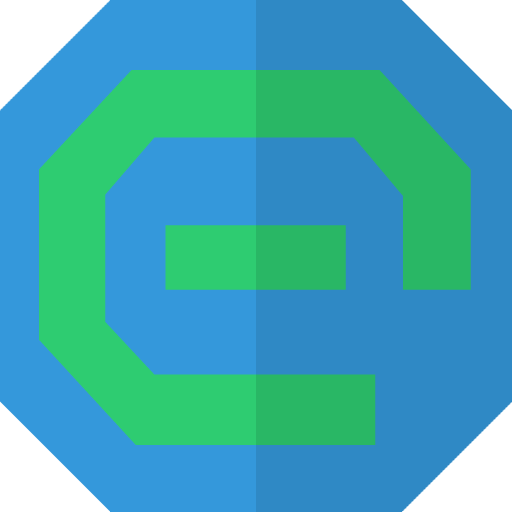Free Firewall Community
Event Window Always Popping Up When Clicking on FF Icon Forum
Last modification : 06.08.2019
Event Window Always Popping Up When Clicking on FF Icon
Hello:
As I have mentioned in previous posts, and in the Title above, the Event Window keeps popping up after closing FF to the Task Bar a then clicking on the icon there to open FF back up.
It appears there was an attempt to fix this in version 2.4.2? However, if so, this did not fix the issue. The same thing is still happening.
Thanks for looking into this again,
Jay
As I have mentioned in previous posts, and in the Title above, the Event Window keeps popping up after closing FF to the Task Bar a then clicking on the icon there to open FF back up.
It appears there was an attempt to fix this in version 2.4.2? However, if so, this did not fix the issue. The same thing is still happening.
Thanks for looking into this again,
Jay
Dear FreeFirewall user,
its not a bug. This behaviour is intended.
If someone sees an event window popup, he might not instantly be able to decide whether to block or permit a connection. So he can close event window and check online knowledge base whether to trust a connection. After that user can click icon to show the event window again.
Best regards,
Evorim Support
its not a bug. This behaviour is intended.
If someone sees an event window popup, he might not instantly be able to decide whether to block or permit a connection. So he can close event window and check online knowledge base whether to trust a connection. After that user can click icon to show the event window again.
Best regards,
Evorim Support
Hello:
Thanks for your reply. However, there is Never anything in the Event window. It is always empty. Even when new programs are installed, Nothing appears in the Event window. I have to open the Main program window and under Applications Tab change the program to Allow. The default I chose was Ask For permission. Yet nothing ever appears in the Event window. Am I missing a Setting to get things to appear in the Event window?
Thanks,
J
Thanks for your reply. However, there is Never anything in the Event window. It is always empty. Even when new programs are installed, Nothing appears in the Event window. I have to open the Main program window and under Applications Tab change the program to Allow. The default I chose was Ask For permission. Yet nothing ever appears in the Event window. Am I missing a Setting to get things to appear in the Event window?
Thanks,
J
Dear FreeFirewall user,
an option will be added to disable this behaviour in future.
Best regards,
Evorim Support
an option will be added to disable this behaviour in future.
Best regards,
Evorim Support
Version 2.4.3 FIXES the issue. Empty Event Window NO longer pops up when I click on the FF icon on the Windows 7 64 taskbar. Thank YOU!!!!!
I really love this firewall. Reminds me of the early versions of ZoneAlarm before it became bloated, too automated, and was no longer user friendly as far as accessing the interface for all the Program permissions. I love that you have the option to open FF immediately to the Applications or Services windows and then can simply scroll to see everything listed. to make changes to permissions.
Beautiful............ Keep up the GREAT Work!
J
I really love this firewall. Reminds me of the early versions of ZoneAlarm before it became bloated, too automated, and was no longer user friendly as far as accessing the interface for all the Program permissions. I love that you have the option to open FF immediately to the Applications or Services windows and then can simply scroll to see everything listed. to make changes to permissions.
Beautiful............ Keep up the GREAT Work!
J