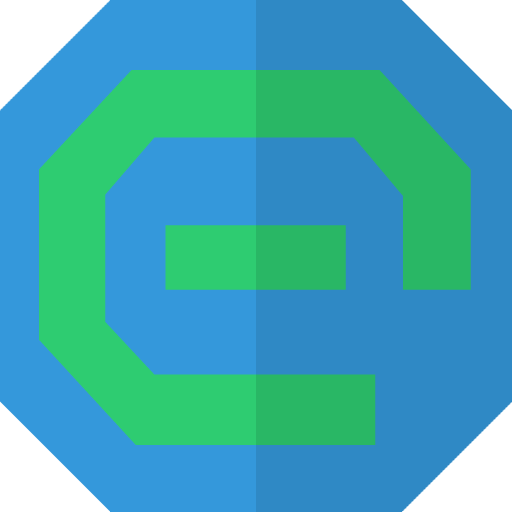Free Firewall Community
Removing more than one Application and Service after Clicking those tabs on the Right. Forum
Last modification : 14.06.2020
Removing more than one Application and Service after Clicking those tabs on the Right.
Hello:
Is there any way to highlight and remove more than one Application or Service all at once rather than one at a time? Currently, after a new installation or update of a program I have to individually delete a number of items listed in the Applications or Services tabs (many Temp Installation Processes listed).
I have to right click each one, then select Delete, then confirm the deletion for each listing under those tabs that I want to delete. I cannot click and highlight all the Application or Services I want to delete First, then simply right click to delete them all at once.
This is very cumbersome after an installation or update of a program, or when I regularly go through the App and Services lists to remove things that I no longer want or need to keep the lists manageable. Frequently, I am having to delete over 10 items individually instead of highlighting them all first and just deleting once.
Am I missing something here? If not can this feature be added. Deleting Apps or Services from their respective lists is very time consuming.
Thanks,
Jay
Is there any way to highlight and remove more than one Application or Service all at once rather than one at a time? Currently, after a new installation or update of a program I have to individually delete a number of items listed in the Applications or Services tabs (many Temp Installation Processes listed).
I have to right click each one, then select Delete, then confirm the deletion for each listing under those tabs that I want to delete. I cannot click and highlight all the Application or Services I want to delete First, then simply right click to delete them all at once.
This is very cumbersome after an installation or update of a program, or when I regularly go through the App and Services lists to remove things that I no longer want or need to keep the lists manageable. Frequently, I am having to delete over 10 items individually instead of highlighting them all first and just deleting once.
Am I missing something here? If not can this feature be added. Deleting Apps or Services from their respective lists is very time consuming.
Thanks,
Jay