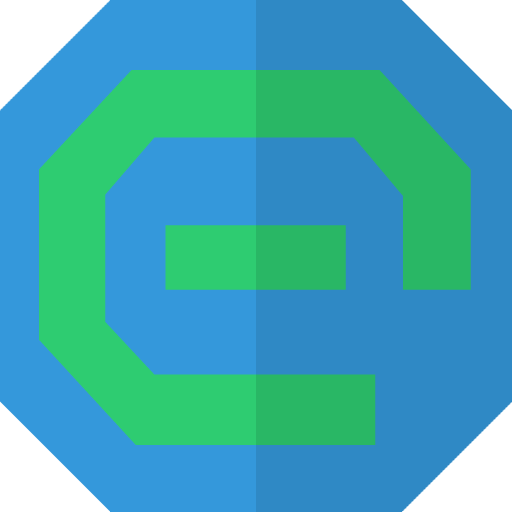Free Firewall Community
Export settings and other option Forum
Last modification : 21.02.2019
Export settings and other option
Hi, i just installed version 2.3.0 today and i think it"s a good firewall but i can"t export settings, as the json file it"s not created on destination folder; further the option "Show only running programs" isn"t working because in the Applications tab i still see all the programs i"ve created a firewall rule, not only the running ones.
Best regards
Best regards
After a PC reboot i can see the running programs only; still i can"t export firewall settings to a file though.
Hello again,
it seems that the action "Remove obsolete entries" is not working because i clicked on it and nothing happened. I had to remove manually the entries that pointed to executables that weren"t anymore on my PC.
Thanks
it seems that the action "Remove obsolete entries" is not working because i clicked on it and nothing happened. I had to remove manually the entries that pointed to executables that weren"t anymore on my PC.
Thanks
I found a problem with the update of Kaspersky Free Antivirus definitions; even if i allowed all Kaspersky Antivirus executables i couldn"t update them. I closed Evorim Free Firewall and still i couldn"t update them. After doing that i arrested the service C:\Program Files\Evorim\Free Firewall\FirewallSvc64.exe and finally i could update the antivirus definitions.
I"m sorry to bother again but i have encountered another problem and maybe this is related to the antivirus definition updates failure: Evorim Free Firewall isn"t asking me anymore with notifications the permission for the new executables for the access to Internet. I haven"t changed any setting; both the settings for Unknown zone and the default rule for new applications are on "Ask for permission". The Events tab show nothing when new applications are trying to connect to Internet.
Am I doing something wrong?
Thanks in advance for your help
Am I doing something wrong?
Thanks in advance for your help
Dear user,
thank you for your feedback. We encountered same errors and working on that.
Sincere regards,
Evorim Support
thank you for your feedback. We encountered same errors and working on that.
Sincere regards,
Evorim Support
Hello:
My Eset NOD32 Antivirus software does not update unless I turn off the firewall under the Start Tab. Once I turn the Firewall back on, NOD32 can no longer update itself. Nothing is shown in the alerts to Allow the update file to to connect to the internet.
J
My Eset NOD32 Antivirus software does not update unless I turn off the firewall under the Start Tab. Once I turn the Firewall back on, NOD32 can no longer update itself. Nothing is shown in the alerts to Allow the update file to to connect to the internet.
J
Ok......Eset NOD32 Antivirus issue above was caused by checking the Extended Basic Protection option under SECURITY under the Settings Tab on the right. When I unchecked this, NOD32 was able to resume updating itself.
Problem Solved
Problem Solved
Evorim is blocking Kaspersky Security Cloud automatic updates. To get the update manually from Kaspersky Update Servers Evorim has to be disabled.
All Kaspersky Security Cloud exe files have been given full permission
Evorim should solve such problems expeditiously because if the anitvirus does not update, the user will soon get another firewall. .
All Kaspersky Security Cloud exe files have been given full permission
Evorim should solve such problems expeditiously because if the anitvirus does not update, the user will soon get another firewall. .
Ver. 2.5.6.
Kaspersky updates run when Free Firewall is in Gaming Mode.
However, Evorim"s explanation of Gaming Mode: "All notifications are disabled and games get network access", is less than clear. Notifications might be disabled but which other services and applications besides besides games get networking access? In other words, how exactly is Gaming Mode different from Enabled mode?
Kaspersky updates run when Free Firewall is in Gaming Mode.
However, Evorim"s explanation of Gaming Mode: "All notifications are disabled and games get network access", is less than clear. Notifications might be disabled but which other services and applications besides besides games get networking access? In other words, how exactly is Gaming Mode different from Enabled mode?