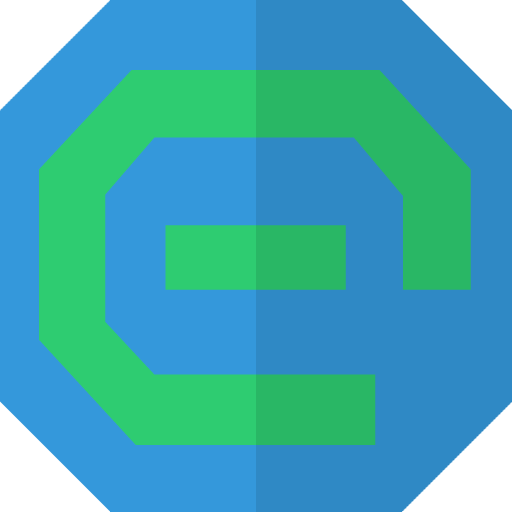Free Firewall Community
Adding a new program manually Forum
Last modification : 15.11.2019
Adding a new program manually
Hello,
Is there a way for users to add programs to allow lists manually. Many, many times, the firewall does not show a prompt for a program and then, that program is left in a state of not working or half-working or something.
For example, I have just installed OpenHAB2 on one of my servers, and, of course, I have Evorim Free Firewall there. Now, OpenHAB2 runs through Java, so executable is java.exe, but the firewall never showed any alerts or notifications about java.exe, and I can see that OpenHAB2 is half-working, half-not-working, some local LAN functions are working properly, but not all. This was just an example, I encountered many situations like these, and usually with critical software like PuTTY, Pagent and such.
It would be super-helpful if there was an ADD MANUALLY button on the Applications page where user could browse to an EXE and the firewall would add Allow All for that entry.
Thanks.
Cheers!
Keep up the good work. Your firewall is almost the last proper independent firewall standing on windows. Comodo Firewall was great for few years until they decided to interfere with file system ALT STREAMS which completely destroys all file-sync operations on all programs, which renders it completely unusable for any serious usage.
Is there a way for users to add programs to allow lists manually. Many, many times, the firewall does not show a prompt for a program and then, that program is left in a state of not working or half-working or something.
For example, I have just installed OpenHAB2 on one of my servers, and, of course, I have Evorim Free Firewall there. Now, OpenHAB2 runs through Java, so executable is java.exe, but the firewall never showed any alerts or notifications about java.exe, and I can see that OpenHAB2 is half-working, half-not-working, some local LAN functions are working properly, but not all. This was just an example, I encountered many situations like these, and usually with critical software like PuTTY, Pagent and such.
It would be super-helpful if there was an ADD MANUALLY button on the Applications page where user could browse to an EXE and the firewall would add Allow All for that entry.
Thanks.
Cheers!
Keep up the good work. Your firewall is almost the last proper independent firewall standing on windows. Comodo Firewall was great for few years until they decided to interfere with file system ALT STREAMS which completely destroys all file-sync operations on all programs, which renders it completely unusable for any serious usage.
Dear user of Free Firewall,
thank you for your feedback.
Indeed we are working on this bugs currently. An update will follow in next weeks.
A feature to add programs manually is planed.
Regards,
Evorim Support
thank you for your feedback.
Indeed we are working on this bugs currently. An update will follow in next weeks.
A feature to add programs manually is planed.
Regards,
Evorim Support
I just wanted to say: Thank you!
Since version 2.5.1, Evorim Free Firewall absolutely rules my world of personal firewalls on windows machines.
This is it.
This rocks.
You rock!
Since version 2.5.1, Evorim Free Firewall absolutely rules my world of personal firewalls on windows machines.
This is it.
This rocks.
You rock!