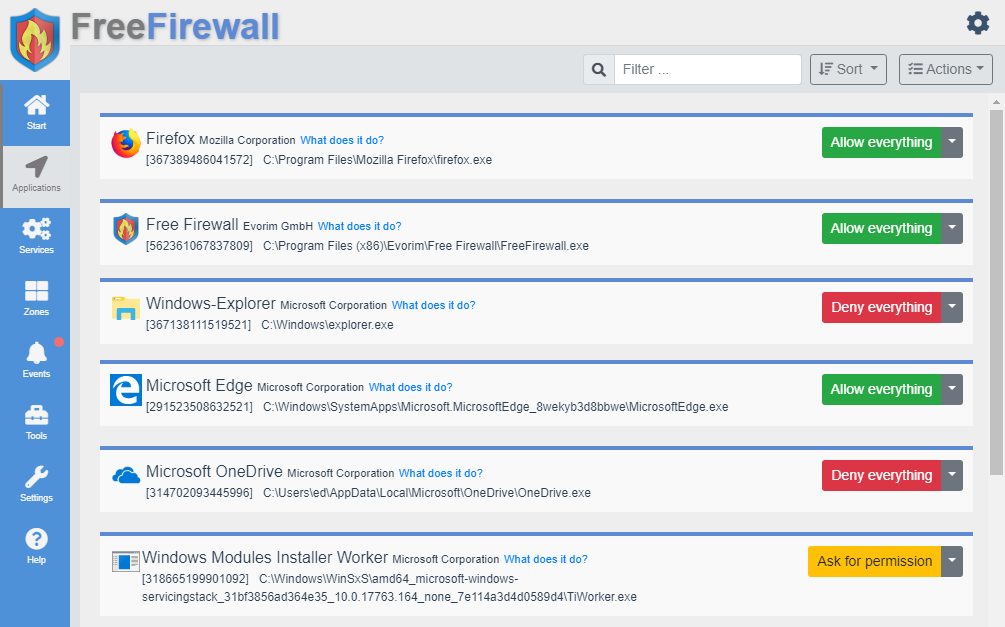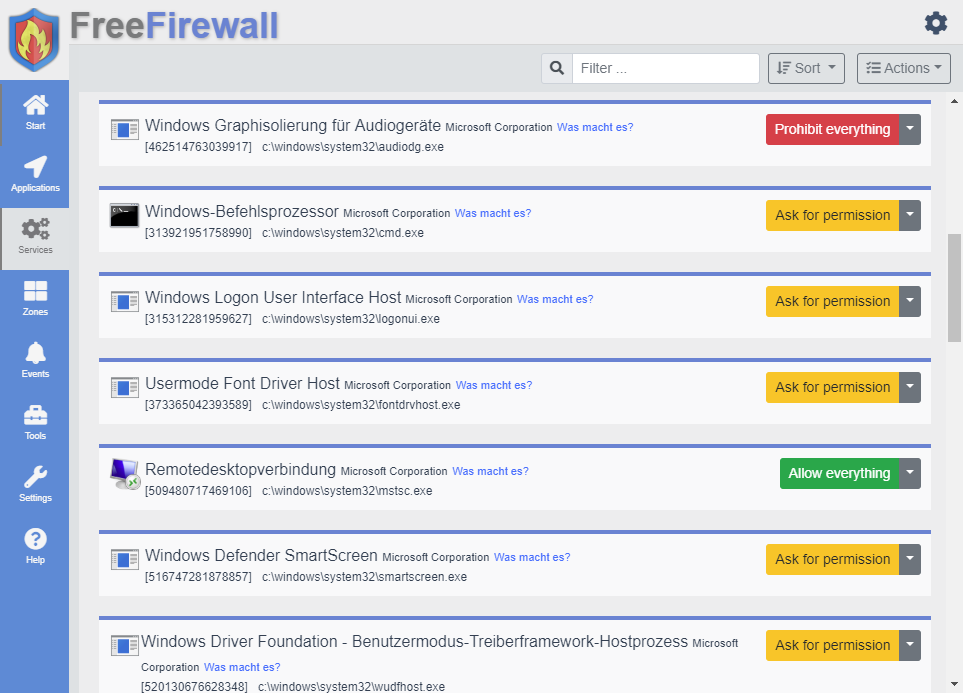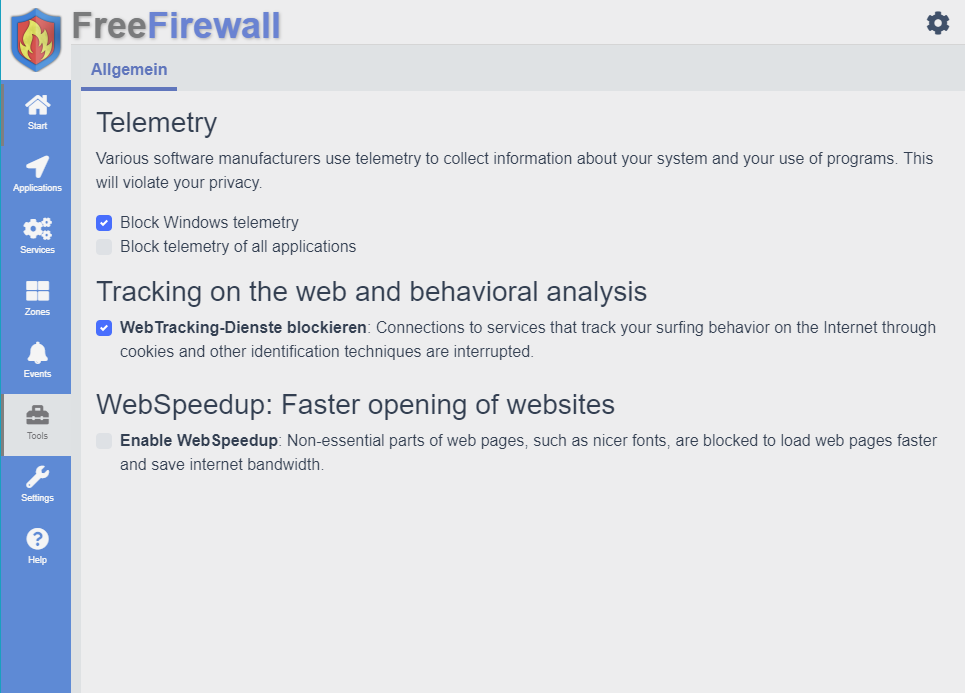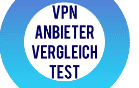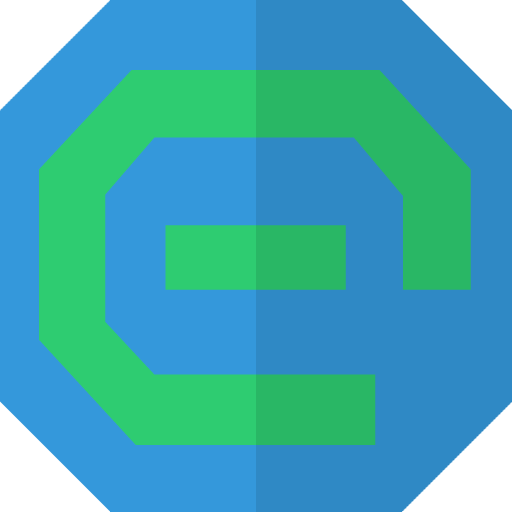Free Firewall
Identify threats. Protect privacy.
Start today and benefit from the best free firewall.

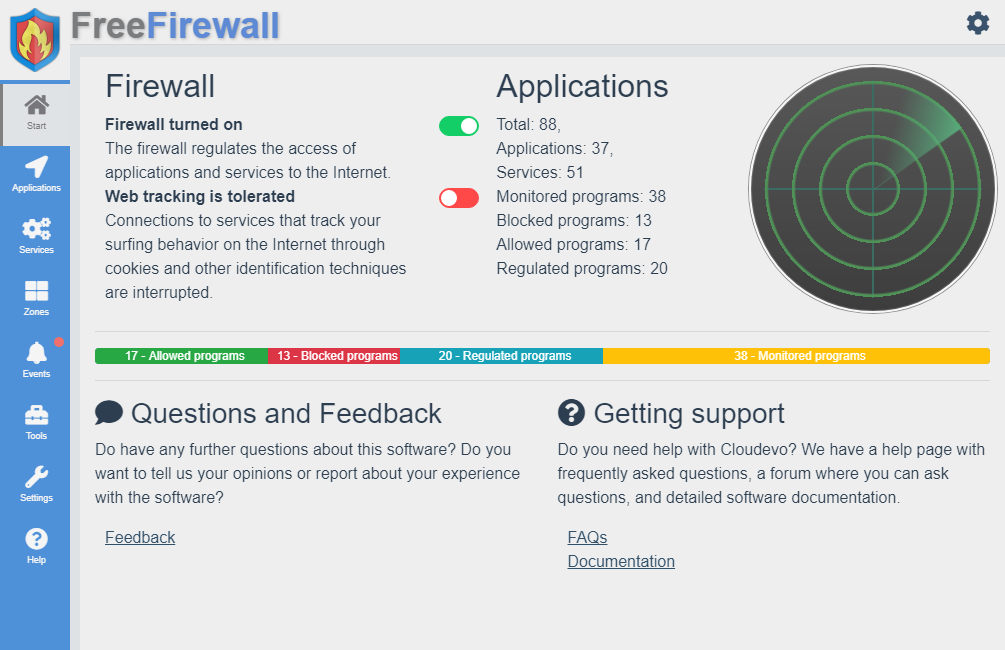
Windows 11
Compatible
Free Firewall What is Free Firewall?
Free firewall is a full-featured professional firewall that protects against the threats of the Internet. Control every program on your computer by permit or deny access to the Internet. Free firewall notifies you when applications want to access the Internet in the background without your knowledge. In monitoring mode, no software can access the Internet or network without your prior authorization. You have full control over the flow of data out of your system and into.
Protection against threats
External threats
Prevent attackers from gaining access to your computer by exploiting security vulnerabilities. Protect yourself from a remote access and control of your system and access to your personal information.
Internal threats
Protect yourself, your privacy and your personal data, by preventing the intruded malware from access to the Internet. Prevent that viruses and worms spread on the network.
Free firewall with many features
Protection on the Internet
Individually regulate the access to the network and Internet per application. Allow access to the Internet only those programs, you unconditionally trust.
Privacy
Protect your privacy and personal information with FreeFirewall. Prevent web tracking while surfing and collecting telemetry.
Monitoring mode
Trust no one! In monitoring mode, no software can access the Internet or network without your prior authorization. Only applications you trust get Internet access.
Functions overview
Access notification
If a non-regulated program wants to access the Internet, you will receive immediately a notification with which you can permit or block the Internet access.
Regulate internet traffic
Individually regulate the access to the network and Internet per application. Allow access to the Internet only those programs, you unconditionally trust.
Protection against web tracking
Prevent that tracking services on web sites analyze your surfing habits. The firewall prevents calls to statistics and analysis services on Internet pages, which log the user behavior in the background.
Prevent telemetry
Prevent the transmission of telemetry data from software vendors to their servers. The firewall blocks all background transmissions of telemetry data of the Windows operating system to the server on the Internet.
Detect viruses
Anti-virus software only protects against known threats. New viruses are only taken after weeks into the anti-virus database. In the meantime, a virus can wreak havoc. With Free Firewall you determine which program transfer data in the background and prevent them. So your personal information doesn't fall into foreign hands.
Block botnets
Botnets consist of a lot of computers that are running a malware in the background and can be remotely exploited for attacks. Free Firewall notifies you of transmissions in the background, which you can quickly block.
Cooperative mode
Unlike many other Firewalls, Free Firewall can be operated with any other firewall in parallel. Also with Windows Firewall. So enjoy a higher level of protection and combine different functions to their added value and without extra cost.
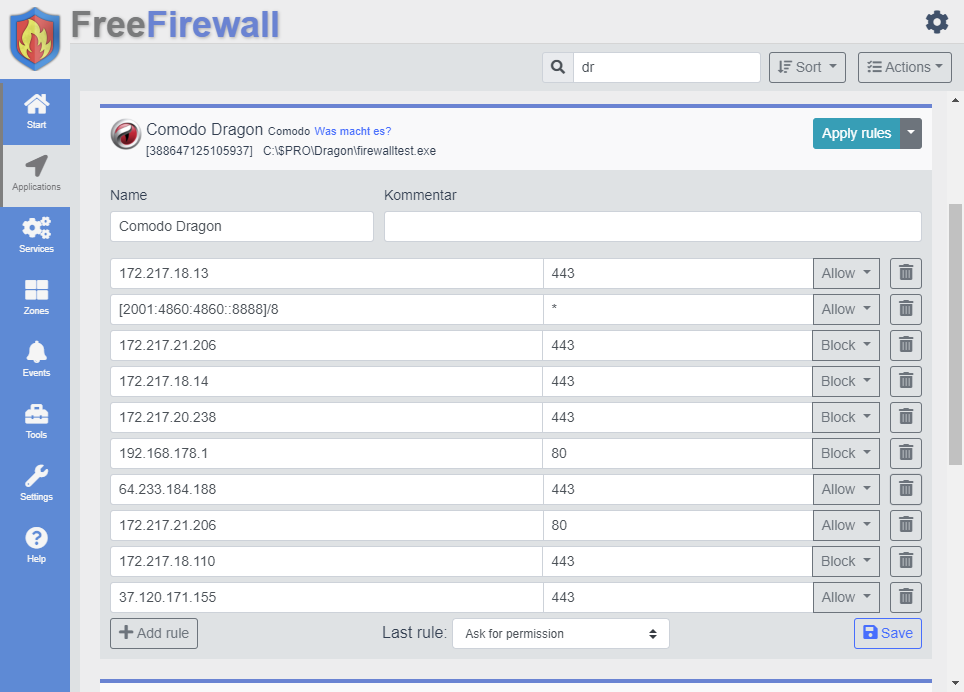
Rule concept
Rules are assignments of permissions to a program. This allows you to specify which websites a program may and may not access.
Structure of rules
Rules consist of an address or domain, a port and a permission.
Rules with domains
Rules can also contain domain names instead of addresses.
Example : www.example.com
Address ranges
Rules can consist of address ranges or be defined with prefixes.
Example : 127.180.0.1/16
Zone concept
Zones are groups and can be assigned to programs to grant common authorization for multiple programs.
Zone rules
Zones can contain a lot of rules. All programs assigned to this zone inherit the permissions of the zone.

Export and import
Export program permissions, zones, rules, and settings from your program. Later you can import them again on the same or different computer.
Filter and sorting
The programs, services and zones can be filtered and sorted by relevance or name.
Web accelerator
Faster surfing on websites, faster loading and saving bandwidth.
Prevent web tracking
Web tracking tracks the surfing behavior of Internet users. FreeFirewall protects against tracking and monitoring of Internet users through cookies and other similar identification techniques.
Event notification
Event notifications appear when processes want to access the Internet. You can then decide if internet access is allowed.
List of all events
The events window lists all Internet access events in a list.
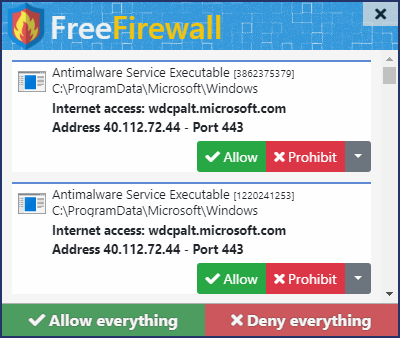
Multilingual
The user interface has been translated into your language, so you can get the full protection. And that for free! Is your language still not under the translated, so help and translate with us!
System requirements
Supported operating systems :
Windows 7, Windows 8, Windows 10
Supported server operating systems :
Windows 2008, Windows 2012,
Windows 2016, Windows 2019
Hardware requirements :
512 MB RAM, 2 Ghz CPU, 400 MB HDD
Why use FreeFirewall? Three good reasons
Professional protection
Free firewall is a comprehensive solution for your security.
Privacy protection
In addition to attack security, the firewall also offers advanced features to protect your privacy.
Free
FreeFirewall is and remains free for you.
Download Choose your platform
FreeFirewall for Windows
Download
FreeFirewall for Windows
(32/64 Bit)
Compatibility :
- Windows 7 (All Editions , x32, x64)
- Windows 8 (All Editions , x32, x64)
- Windows 10 (All Editions , x32, x64)
- Windows 11
FreeFirewall for Linux
FreeFirewall for Linux is still in the crowdfunding phase. You are called upon to make a donation to enable the implementation of the software for this platform.
FreeFirewall for MacOS
FreeFirewall for MacOS is still in crowdfunding phase. You are called upon to make a donation to enable the implementation of the software for this platform.
Getting started Three steps to your secure firewall
Download software
Download the Software for your operating system and install it on your device.
Enable firewall
After the first start of the software, you must enable the firewall on your system.
Regulate Internet access
For each program, you can specify whether it is allowed to access the Internet.
What's next?
The firewall now monitors all applications in the background and regulates Internet traffic. New programs that access the Internet are displayed in the Events window.
FAQs
Here you will find answers to frequently asked questions about Free Firewall. Click on the questions to see the answers.
Questions and Feedback
Do have any further questions about this software? Do you want to tell us your opinions or report about your experience with the software? Then please use the following form.
The e-mail address is optional. If you wish an answer to your inquiry, the e-mail address is required.
Donate Your support is needed
You are also keen on our software like us?
Promote further development
You want to support the development and help to make this software even better? Then please donate and show us that you are behind this project .
Development Changelog
All the important developments, new features, changes and fixes in this version . Furthermore, we tell you what we are working on at the moment and what you can look forward in the future.!
Future development What we are currently working on
- Portable Version
- And many, many more ...
- You have a good idea that is missing here? Write to us!
Version 2.6.2
Download 32-Bit Download 64-BitNote : This version is backwards compatible with the previous version.
New features and improvements
- Neues Konzept für das Alarm-Fenster im Informationsbereich.
- Firewall erkennt nun, wenn andere Software-Produkte den Firewall-Betrieb einschränken oder stören.
- Die Deinstallation entfernt alle Firewall-Regeln vollständig.
Changes and fixes
- Auf manchen Computern wurden Netzwerk-Alarme nicht korrekt angezeigt.
- Passwortschutz der Benutzeroberfläche blockiert nun auch das FreeFirewall-Menü im Informationsbereich.
Version 2.6.1
Download 32-Bit Download 64-BitNote : This version is backwards compatible with the previous version.
New features and improvements
- Splash-Screen beim Start der Software durch den Benutzer.
- New function: Zurücksetzen aller Benutzerdefinierten Regeln.
Changes and fixes
- Überlauf in der Firewall Kommunikation führte zu vielen UAC Warnmeldungen.
- Cleanup-Routine hat einige System-Regeln gelöscht, wodurch viele Alarme angezeigt wurden.
Version 2.6.0
Download 32-Bit Download 64-BitNote : This version is backwards compatible with the previous version.
New features and improvements
- Große Änderungen der Benutzeroberfläche.
- Windows-Kernel kann nun für Netzwerkverkehr freigegeben werden.
- Prozess-Monitor kann konfiguriert werden.
Changes and fixes
- Änderung der Firewall-Regeln werden manchmal nicht übernommen.
- Anwendungen, die von einem Netzwerkpfad gestartet wurden, konnten nicht freigegeben werden.
- Antiviren-Programme konnten keine Updates abrufen.
Version 2.5.8
Download 32-Bit Download 64-BitNote : This version is backwards compatible with the previous version.
New features and improvements
- Weitere Übersetzung : Polish
Version 2.5.7
Download 32-Bit Download 64-BitNote : This version is backwards compatible with the previous version.
New features and improvements
- Installationsassistent kann die Software nun auch deinstallieren.
- Minor changes to the user interface.
Version 2.5.6
Download 32-Bit Download 64-BitNote : This version is backwards compatible with the previous version.
New features and improvements
- Bereinigung alter Programmeinträge zeigt nun die Gesamtzahl entfernter Einträge an.
- Unterstützung für Windows Subsystem for Linux (WSL).
- Einträge in der Ereignisliste sind farblich hervorgehoben.
- Verschiedene Erweiterungen der Benutzeroberfläche.
Changes and fixes
- Navigationsmenü verkleinerte sich, wenn ein Menüpunkt ausgewählt wurde.
- Tray-Menü im Infobereich wurde gelegentlich nicht angezeigt.
- Programme mit Internetzugriff wurden manchmal mit einer Verzögerung in der Programmliste angezeigt.
Version 2.5.5
Download 32-Bit Download 64-BitNote : This version is backwards compatible with the previous version.
New features and improvements
- Revision of the translation : Spanish
Changes and fixes
- Unzugeordnete Ereignisse wurden wiederholt angezeigt.
- Beim automatischen Start wurde das Fenster nicht minimiert.
Version 2.5.3
Download 32-Bit Download 64-BitNote : This version is backwards compatible with the previous version.
New features and improvements
- Reduced CPU utilization
- Verbesserte Bereinigung nach Deinstallation
- New function : Passwortschutz beim Start von FreeFirewall
- Neue Übersetzung : Turkish
- Überarbeitung der chinesischen Übersetzung
- Änderungen der Sprache werden jetzt sofort ohne Neustart übernommen.
- Reduced CPU utilization
- Anzahl der Alarme wurde reduziert
- Reduced CPU utilization
Changes and fixes
- Exportieren funktioniert wieder
- Sporadisch wurden mansche Anwendungen blockiert, ohne dass man diese freigeben konnte.
Version 2.5.1
Download 32-Bit Download 64-BitNote : This version is backwards compatible with the previous version.
New features and improvements
- New: Three firewall modes: Normal, Gaming, Blockade
- New mode: Blockade : Network traffic is blocked for all programs and services.
- New mode: Gaming : All notifications are disabled and games get network access.
- New translations: Dutch.
- New translations: Czech.
- Applications can now be added to the list itself.
- Window position is saved and loaded.
- Bernuzteroberfläche revised.
- Additional manual update search by button.
- Software and processes run more stable.
- Icon in notification area (tray) flashes on events.
- Tray icon shows different icons for each firewall mode.
- The sorting of the lists is stored across sessions.
- Revised context menu for applications
- Right click context menu for applications
- New functions in the context menu for applications: Start the program, copy the path to the clipboard, open the directory
- New: Temporary rules. Rules are reset after the next reboot.
- New: Ignore events. In the event list and in the event window.
- Lists of events can be sorted.
- Applications can be shown and hidden in the list.
- Lower memory consumption.
- Translations revised.
Changes and fixes
- Bug fixed in sorting list by rule.
- List of events was not updated automatically as events were processed in the event window.
- Firewall rules were not correctly adopted sporadically.
Version 2.4.3
Download 32-Bit Download 64-BitNote : This version is backwards compatible with the previous version.
New features and improvements
- New translations: Russian.
- New translations: Italian.
- New option: Clicking on the FreeFirewall icon in the notification area opens the event window.
Changes and fixes
- Option to remove obsolete entries did not work sporadically.
Version 2.4.2
Download 32-Bit Download 64-BitNote : This version is backwards compatible with the previous version.
New features and improvements
- The software now has a digital signature so that no alerts about unknown publishers appear when the software starts.
Version 2.4.0
Download 32-Bit Download 64-BitNote : This version is backwards compatible with the previous version.
New features and improvements
- New option: Sound playback on events
- Minor adjustments and enhancements to the user interface
Changes and fixes
- Icons were not displayed in the list after restart.
- Sporadically, alarms and events were not displayed.
- Exporting settings did not work.
Version 2.3.0
Download 32-Bit Download 64-BitNote : This version is backwards compatible with the previous version.
New features and improvements
- New translations: French, Spanish, Chinese.
Changes and fixes
- Corrected display errors in the user interface.
- Corrected memory leak in firewall service.
- Last rule, in selected zones, was not implemented correctly.
Version 2.2.1
Download 32-Bit Download 64-BitNote : This version is backwards compatible with the previous version.
New features and improvements
- Filter function changed: Instead of filtering entries based on a string, the keywords entered are searched for in the list.
- New commands in the event overview: Allow or forbid all events.
Changes and fixes
- Zones could not be deleted.
- Event window was not displayed in the previous version.
Version 2.2.0
Download 32-Bit Download 64-BitNote : This version is backwards compatible with the previous version.
New features and improvements
- Display a program icon in the notification area.
- New option: Firewall shrinks when closing into the notification area.
- New menu in the notification area.
- User interface of the firewall starts up faster
- New command: Delete filter
- Anti-virus software no longer blocks firewall startup.
Changes and fixes
- Fixed various graphical display errors.
- Complete translation into English
Version 2.1.0
Download 32-Bit Download 64-BitNote : This version is backwards compatible with the previous version.
New features and improvements
- Advanced network traffic monitoring: Additional protective measures to monitor and regulate the network and Internet access.
- Additional option: Extended basic protection
- Improved display of long path names in the program list
Changes and fixes
- Default rule for new applications was not applied correctly.
- Complete translation into English
Version 2.0.0
Download 32-Bit Download 64-BitNote : This version is not backwards compatible with the previous version.
New features and improvements
- Rules concept: For each program a lot of rules can be assigned. These specify the permissions for Internet access.
- Zone concept: Each program can be assigned to a zone. A zone consists of a set of rules. Rules of a zone are also applied to the program.
- Web accelerator: Faster loading of websites by saving bandwidth.
- Anti web tracking: Protects against tracking and monitoring of internet users through cookies and other similar identification techniques.
- New icon for the software
- View domain names to addresses during Internet access events
- Compatible with Windows 10
- Manual and documentation of rules and zone concepts
- Revised event window that can display multiple events.
- Event window can be activated or deactivated.
- New selection rule: Ask for permission
- Selection of a standard rule for new programs.
- Taskbar blinks on Internet access events.
- Export and import settings and rules
- Event window: Allow or prohibit processing of all Internet access events.
- Automatic start of the software together with Windows
- Support for systems with multiple monitors
- Sorting function for the list of applications.
- Filter function for the list of applications.
- Option: Always approve connections in the local network
- Option: Always approve internal connections in the system
- Advisory assistance for running processes: What does this process do??
- Option: Hide inactive programs in the list
- Log over blocked Internet access events
- Cleanup function: Outdated programs are removed from the list.
- Exit foreign processes from the firewall.
- Rules support input from domain names.
- Rules support input of IP addresses also as IP ranges and IP prefixes.
Version 1.4.9
Download 32-Bit Download 64-BitNote : This version is backwards compatible with the previous version.
New features and improvements
- Translation into Russian, Korean and Brazilian Portuguese.
- Translation: Italian, Japanese, French and Polish
Changes and fixes
- Small acceleration of displaying notifications.
- Error in starting the firewall on Windows 7 SP0.
- Translations were not displayed correctly.
- Bugfix of connection to the firewall failed error.
Version 1.3.2
Download 32-Bit Download 64-BitNote : This version is backwards compatible with the previous version.
New features and improvements
- Older entries from programs that were not configured by the user, will be deleted automatically.
- Translation into Portuguese.
Changes and fixes
- Delayed or wrong notification about new applications, which connect to the Internet.
- Some applications become unstable and crashed through the Firewall.
- New digital signature of the binary files
Version 1.2.5
Download 32-Bit Download 64-BitNote : This version is backwards compatible with the previous version.
New features and improvements
- Delete individual rules of the application.
- Better self-protection of the application against manipulation and viruses
- Blockade feature
Version 1.2.3
Download 32-Bit Download 64-BitNote : This version is backwards compatible with the previous version.
New features and improvements
- Alphabetical sorting of applications and services according to file name
- Filter to quickly find applications and services
- Permanent rules: Despite the termination of the application Firewall running in the background
Changes and fixes
- The 64 Bit version had sometimes displaying errors
Version 1.1.0
Download 32-Bit Download 64-BitNote : This version is backwards compatible with the previous version.
New features and improvements
- Improved protection of network applications from remote access from the Internet.
- Protection against Port Scanners
Version 1.0.0
Download 32-Bit Download 64-BitNote : This version is backwards compatible with the previous version.
New features and improvements
- Initial release.
08.01.2019
Version 1: Discontinuing product support
Important note :
The old version 1 of the software is no longer supported. We ask all users and customers to update to the new version 2.
Thank you for your understanding.
Hello, I have just installed your "Free Firewall" and really have to say : Good work! Exactly so I imagine a firewall program: not annoying, is not overloaded with features, is clear and has no noticeable impact on performance. - Jan K.
I am very happy with the Firewall. Finally, a simple and self-explanatory handling. - Christian
Big compliment for your Firewall. For the 1.0 Version of a really good throw. There is currently no ordinary standalone firewalls. Free anyway. Thus, it would be great if you just makes further. Thank you and kindly greeting of respect - Harbo
You wish a link to your page here? No problem. Write an article about Free Firewall and link to this page. In return we will place a link here.